Computer › Computer Software › Protecting Your Windows Computer – Free Resources
 These days, running a computer that's connected to the internet is more likely to end in tears than doing splits naked over a live lobster, especially if you've got broadband. Worms, Trojans, Viruses, script kiddies – there's loads of dangers that can inconvenience you, or even worse – wreck your computer and damage your livelihood. And it's not just protecting your computer from attacks; there's also the problem of protecting your privacy from spy-ware etc.
These days, running a computer that's connected to the internet is more likely to end in tears than doing splits naked over a live lobster, especially if you've got broadband. Worms, Trojans, Viruses, script kiddies – there's loads of dangers that can inconvenience you, or even worse – wreck your computer and damage your livelihood. And it's not just protecting your computer from attacks; there's also the problem of protecting your privacy from spy-ware etc.
This free article looks at free programs which help protect against pop-up windows, spyware, tracking cookies, viruses, unauthorised connections to the web and external intrusion attempts.
Protecting Your Windows Computer – Free Resources
These days, running a computer that's connected to the internet is more likely to end in tears than doing splits naked over a live lobster, especially if you've got broadband. Worms, Trojans, Viruses, script kiddies – there's loads of dangers that can inconvenience you, or even worse – wreck your computer and damage your livelihood. And it's not just protecting your computer from attacks; there's also the problem of protecting your privacy from spy-ware etc.
There are plenty of premium products out there which can protect your computer, but what's available if you're on a budget?
What are the most vulnerable parts of your system?
The bits that interface with the net are all vulnerable, whether that's an email client, a browser and, of course, anything that you download and install. And most of the vulnerable programs are Microsoft. I'm not going to get all political here; I've no idea if Microsoft products are more secure than others, but it is a fact that targeting IE or Outlook Express is a far more attractive proposition for a virus-writer than any other email clients, simply because so many more people use them – so a virus-writer gets to cause more damage. By advocating a non-Microsoft alternative to a product, I'm not knocking Microsoft, just playing the numbers. So please don't email me and complain that I'm bashing Microsoft!
Protecting Your Web Browser.
If you are only interested in designing for IE, then that's presumably the only browser you want on your system – but I bet you've got other browsers that you've installed for testing. Personally, I test in IE but surf the web more and more using Mozilla, because it's got fewer people targeting any weaknesses with exploits. There's a beta version of the newest Mozilla available, called Firefox. (Another fast text-and-tables only browser is Off By One, which leaves no cache on the hard-disc at all and is a standalone 1 meg download!).
To protect I.E., I make sure that no scripts or Active-X nasties can be dumped on me by disabling Active X downloads or setting IE to prompt me via the options in Tools > Internet options > Security > Custom Level. Because I thoroughly dislike pop-ups that I haven't asked for, I disable pop-ups using the Google toolbar. Some sites are coded to have an endless stream of pop-ups that will eventually cause your browser to crash and burn, and this can be avoided by toggling the option on the Google toolbar:
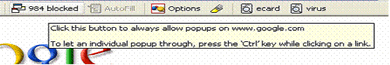
The Google toolbar blocks pop-ups.
When the toolbar blocks a pop-up, the cursor changes momentarily. Toggling the button above will allow pop-ups on the site temporarily.
Internet Explorer, being a Microsoft product, also integrates with ActiveX which can allow unwanted programs to be downloaded, even if you don't request them. There's been scary stories about e-card emails which download nasties when you click to go to the site receive your card: "It includes a hidden textarea which contains ActiveX to download a.exe, and overwrite the Windows Media Player wmplayer.exe with it … ". The downloaded exe then records your keystrokes when you're using some popular legitimate internet banking software, and phones your username, password and account details back to the hacker's computer. Yikes!
My advice is to adjust the security settings to the highest possible level – or to use Mozilla for sites you don't trust totally.
Article Source: http://www.dmxzone.com
Generate a Buzz with Eye-Grabbing Videos
CAD Services – Easing out your Technical Pressure
The integration of intelligent video analysis is accelerating
Why You Should Outsource CAD Design and Drafting Services?
Productivity Apps and Wireframe Software
CAD Drafting – A New Tool for Drafting Designs
The Role of Website Wireframes in UX
Great Plains Installation and Customization on Vista workstation
Software for Creating and Sending SMS from PC to Any Cell Phone
Extreme Programming - What is extreme programming?
Choose the Best Anti-Virus Protection
Free Accounting Software: Tips On Getting An All Easy And Practical Software
Things You Need To Know About The 404 Error Message.
Speed Up Your PC by Magic
Using this web site means that you accept our Terms Of Use and Privacy Policy | User published content is licensed under a Creative Commons License

Be the first one to comment on this article!